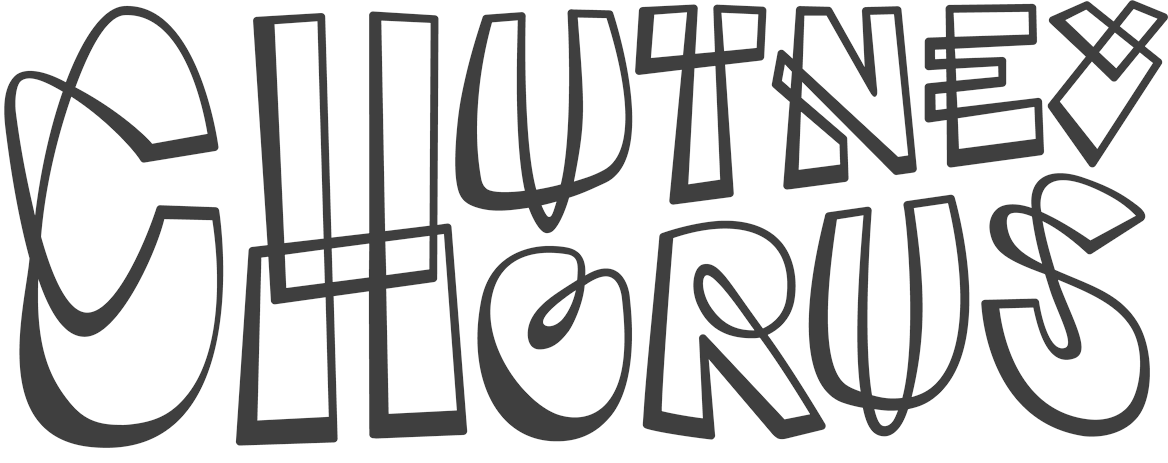The zoo is a great place to get inspired and steal colour palettes from the animals. On a recent trip, I was struck by a brain coral – the colours and textures really made me draw a breath. As a personal challenge, I thought I'd try to create a repeating pattern using our grainy images shot through glass. The result is the banner above. Am pretty pleased how it turned out, and am now mulling over how I can take it a stage further and use it in a design ... hmm.
So, how did I do it? I started with the two original images below. I followed our first pattern tutorial: How to make a repeating pattern: part 1. Taking a relatively self-contained section of coral, I placed it in the middle of a Photoshop document then followed the remainder of the stages. To finish off the edges, I used the offset technique in our third pattern tutorial: How to make a repeating pattern: part 3. Sounds kind of simple I know, but have to admit it wasn't ... I've been retouching for a long time now, so I had to call my experience into play as well as large doses of patience (and eyedrops) as I worked late into the night.
(post by Tanya)